QR Code Generators: 5 Free Tools to Enhance Your Marketing Strategy
QR code generators are online tools that allow users to create QR codes quickly and easily. A QR code is a type of barcode that can be scanned using a smartphone camera or QR code reader app. The code contains information such as a website URL, text message, phone number, or other data.
QR codes have become increasingly popular in recent years as a marketing tool, as they allow businesses to easily share information with their customers. QR codes can be used in a variety of ways, such as:
- On product packaging to provide additional product information or coupons.
- On business cards to link to a website or contact information.
- In advertisements to link to a landing page or promotional offer.
- In-store to provide additional product information or discounts.
- In event tickets or invitations to provide event details or registration information.
QR code generators offer a simple and cost-effective way for businesses to create custom QR codes without any design or coding skills. There are many free QR code generator tools available online that can create QR codes in various formats and styles, such as dynamic QR codes that can be edited or tracked, or static QR codes that contain fixed information.
To use a QR code generator, simply enter the information you want to encode, customize the design and size of the code, and generate the QR code. You can then download or print the code to use it in your marketing materials.
QR code generators are a valuable tool for businesses looking to enhance their marketing strategy and engage with their customers in a new and innovative way. By using QR codes, businesses can provide valuable information and offers to their customers while also tracking the effectiveness of their marketing campaigns.

Qr Code Generator Free Online
There are many free QR code generator tools available online.
Here are some of the most 5 popular and easy-to-use options:
QRCode Monkey:
This free QR code generator allows users to create QR codes with different colors, shapes, and designs. It also supports dynamic QR codes that can be edited or tracked.
QR Code Generator:
This online tool allows users to create QR codes for different types of content such as website URLs, text messages, and email addresses. It also provides customization options for the QR code design.
QRStuff:
This free QR code generator allows users to create QR codes for various purposes such as social media, business cards, and event tickets. It also provides a QR code scanner app for mobile devices.
GoQR:
This online tool allows users to create QR codes for different types of content including Wi-Fi network, location, and phone number. It also provides customization options for the QR code design.
Free QR Code Generator by Shopify:
This QR code generator is specifically designed for e-commerce businesses. It allows users to create QR codes for their product pages or collections, and it also provides a tracking feature to monitor the scans.
These free QR code generators are user-friendly and offer a range of customization options to create custom QR codes that match your brand and marketing needs.
How to make a Qr code for a link?
Making a QR code for a link is a simple process that can be done using a QR code generator tool. Here are the steps to follow:
- Choose a QR code generator tool: There are many free online QR code generator tools available. Choose the one that suits your needs the best.
- Select the type of data: Most QR code generators offer different data types to encode, such as URLs, text, or contact information. Choose “URL” or “Website” as your data type.
- Enter the link: Enter the link that you want to encode into the QR code. Make sure to double-check the link for accuracy.
- Customize the QR code: Most QR code generators allow you to customize the design of your QR code. You can choose the color, shape, and size of the code to match your branding.
- Generate and download the QR code: Once you have customized your QR code, click the “Generate” or “Create” button to generate the QR code. Download the QR code as a PNG, JPG, or SVG file.
- Test the QR code: Use a QR code reader app on your smartphone or tablet to test the QR code and ensure it directs to the correct link.
That’s it! By following these simple steps, you can easily create a QR code for a link that can be used in your marketing materials, on product packaging, or in any other way you see fit.
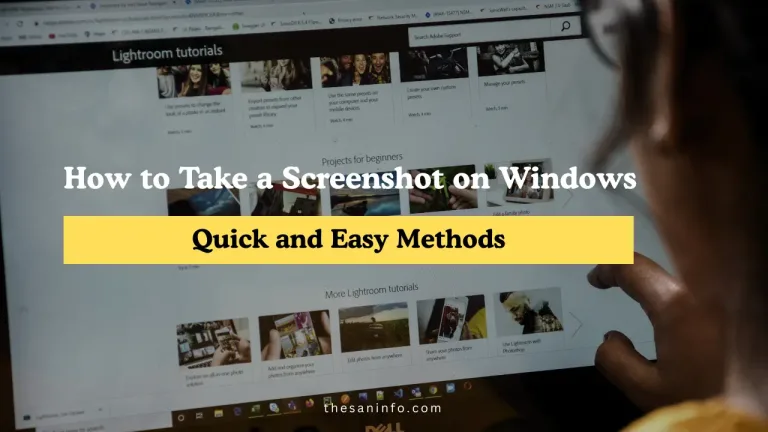

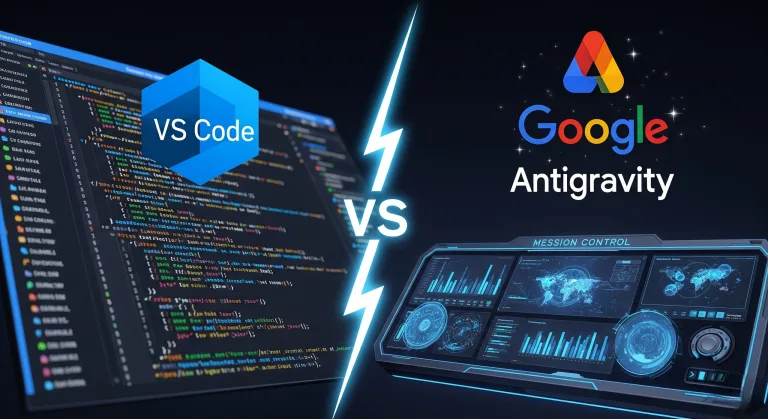


![The Chat GPT Command Secret : You Won't Believe the Mind-Blowing Hidden Powers Unleashed by Chat GPT [4] 9 Chat GPT Command Secret](https://thesaninfo.com/wp-content/uploads/2023/05/Add-a-heading-768x432.webp)