Download Nepali Typeshala For Windows Pc 7/8/10/11 64 bit | Free And 100% Work
Download Nepali Typeshala For Windows Pc 7/8/10/11 64 bit | In a world where digital communication is becoming increasingly important, the need for seamless multilingual typing is ever-growing. For Nepali language users, Nepali Typeshala is a valuable software that enables smooth and efficient Nepali typing on Windows operating systems. Whether you are a student, professional, or simply someone who loves writing in Nepali, Nepali Typeshala is here to make your typing experience a breeze.

Understanding Nepali Typeshala
Typeshala is a user-friendly typing software specifically designed for the Nepali language. It allows users to type in Nepali with ease, even for those who are not well-versed in the Nepali script. The software offers an interactive interface that simplifies the typing process and encourages users to become proficient in Nepali typing.
Nepali Typeshala Compatibility with Windows 7, 8, 10, and 11 (64 bit)
Nepali Typeshala is compatible with various versions of Windows, including Windows 7, 8, 10, and 11, all of which are 64-bit systems. This compatibility ensures that a wide range of users can enjoy the benefits of Typeshala, regardless of the operating system they are using.
How To Install Nepali Typeshala for Windows Pc 7/8/10/11 64 Bit For Free ?
Step-by-Step Guide to Download and Install Nepali Typeshala
For 100% work you most follow these steps properly
Step 1: Download Typeshala by clicking the Download Button
Step 2: Locate the Download Section Once on the website, navigate to the download section, usually found on the homepage or in the “Downloads” tab.

Step 3: After Download Extract File

Step 4: Again Extract both Files

Step 5: Open the cpn techno folder and click on the “otvdmw”

Step 6: Select the TYPSHALA from the TYPSHALA folder those you had extract before

Step 7: And This is the final step Follow by the given below image

After installation, launch the software and start typing in Nepali right away!
Key Features of Nepali Typeshala
User-Friendly Interface: Typeshala boasts a simple and intuitive interface, making it accessible to users of all ages and technical expertise.
Typing Lessons: The software includes typing lessons that help users improve their Nepali typing speed and accuracy over time.
Customizable Options: Users can customize the typing experience by adjusting font styles, sizes, and keyboard settings.
Auto-Suggestions: Typeshala offers auto-suggestions for frequently used words, making typing even faster and more convenient.
Unicode Support: The software fully supports the Unicode standard, ensuring compatibility with various applications and websites.
Advantages of Using Nepali Typeshala
1. Efficiency: Nepali Typeshala significantly improves typing speed and efficiency, making it an essential tool for Nepali writers.
2. Accessibility: Even beginners can quickly adapt to Nepali typing using this user-friendly software.
3. Multilingual Support: Besides Nepali, the software often supports other regional languages, catering to a diverse user base.
4. Error Reduction: The auto-suggestion feature helps reduce typing errors, enhancing the overall quality of written content.
5. Education and Employment: Typeshala contributes to the enhancement of Nepali language skills, which can be beneficial for educational and professional purposes.
Tips for Efficient Typing in Nepali
1. Practice Regularly: Regular practice with Typeshala can significantly improve your typing speed and accuracy.
2. Use Typing Lessons: Take advantage of the typing lessons provided by the software to enhance your skills.
3. Experiment with Settings: Customize font styles and sizes to suit your preferences and comfort.
4. Utilize Auto-Suggestions: Rely on the auto-suggestion feature to speed up your typing process.
5. Read and Write: Engage in reading and writing in Nepali to reinforce your language skills.
Frequently Asked Questions (FAQs)
Does Nepali Typeshala work offline?
Yes, Nepali Typeshala is designed to function offline, allowing users to type in Nepali without an internet connection.
Can I use Nepali Typeshala on a 32-bit Windows system?
No, Nepali Typeshala is compatible only with 64-bit versions of Windows (7, 8, 10, and 11).
Are there any updates available for Nepali Typeshala?
Yes, developers regularly update the software to enhance its features and fix any issues.
Is Nepali Typeshala suitable for beginners?
Absolutely! Nepali Typeshala is user-friendly and perfect for beginners who want to learn Nepali typing.
Nepali Typeshala is an invaluable tool for anyone who wants to type in Nepali effortlessly. Its compatibility with Windows 7, 8, 10, and 11 (64 bit) ensures a wide user base can benefit from its features. With an easy-to-use interface and typing lessons, Typeshala accelerates the learning curve for Nepali typing. Embrace this software, and you’ll soon find yourself typing fluently in Nepali with confidence.

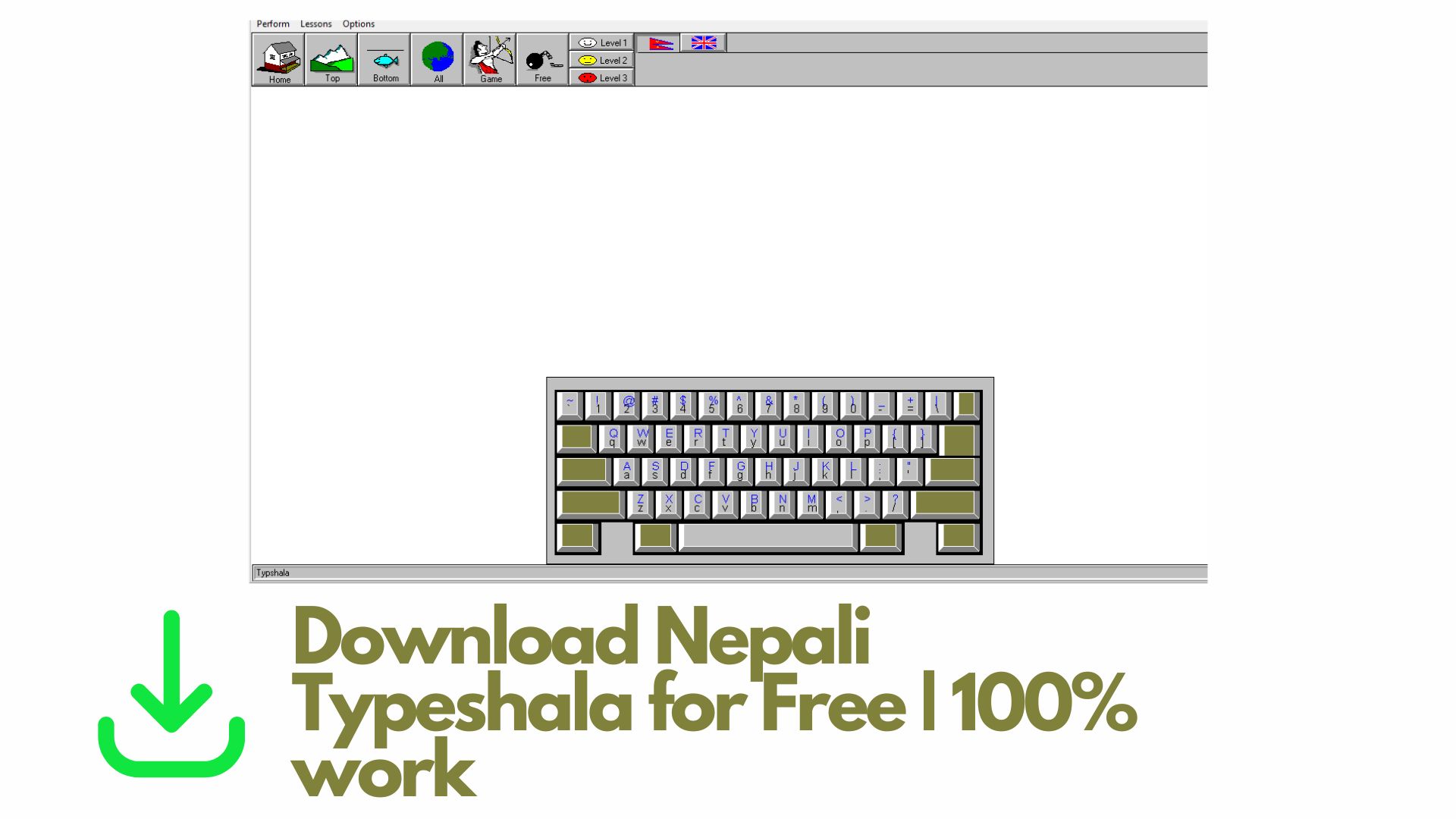


Very nice post and interesting. I read before something similar here: blogexpander.com